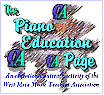Frequently Asked Questions (FAQ) |
|||
by
John M. Zeigler, Ph.D. |
| W | |
e have answered visitors' questions regarding piano and music education by e-mail literally thousands of times. However, we find that a relatively small number of the same questions recur again and again, accounting for in excess of 75% of our e-mail. On this page, we have assembled those questions and their answers for fast, easy reference. Chances are good that the answer to your question can be found here or on one of the pages we reference. If so, it will save you time and effort writing us with your question. You can then spend that time practicing the piano!
If you can't get your question answered here, it is still highly likely that we've answered it elsewhere on the site. In that event, you can easily find out if we've addressed your question by going to Search The Piano Education Page. Just type in a word or two that describes the topic of interest to you and the server will search all the over 1000 pages of PEP for you, returning a list of hyperlinked pages that deal with that topic.
Lessons
Q: Where can I find free lessons on The Piano Education Page?
A: You can't! We believe strongly that the benefits of private, personalized
teaching are so great that we simply shouldn't try to teach piano over the
Internet. However, our Learning to Play
page has many tips about choosing a teacher, getting the most out of
lessons, buying a piano, learning on your own and much, much, much more! If
you want to teach yourself, our Links to
Music-Related Sites page has several links to pages that offer
"beginning piano lessons." If you would like to use your computer to help
you learn, our piano teacher reviewers have thoroughly and carefully
examined more than forty software packages which teach piano and music in
various aspects. You can find summaries of these reviews and links to the
full reviews on our Piano and Music Learning
Software Reviews page.
Getting Help
Q: How can I best learn how to use The Piano Education Page?
A: We've assembled our top-of-the-line insider's tips for using PEP on
our page Getting the Most From The Piano Education Page.
Fifteen minutes spent there will be quickly repaid in saved time. You'll probably find
that you can get many of your questions answered there as well.
Q: Are there any help documents available on the site?
A: PEP has a great deal of general help available. You can find links to all
these documents on our Help page.
Q: I'm having a problem with viewing or hearing The Piano Education Page.
Can you help?
A: PEP is very conservatively designed, so our visitors rarely have problems.
However, when they do, we're happy to try to help, within the limits of our knowledge, the
information available to us and our time constraints. When you report
a problem to us, you can save yourself and us a lot of time by giving us some basic
information about your browser and system on our problem report form. Additional
information about hearing PEP's music is below. Please note that we cannot solve
hardware-related problems; these are best directed to the manufacturer of the hardware or
the software running on it.
Q: Why can't I download the shareware from your page?
A: Because programs are constantly
upgraded and the archives restructured frequently, we cannot guarantee that even our
monthly checks of all the over 700 links on the site will keep the links to downloadable
software current at all times. If you get a "link not found" or similar error,
chances are good that you can find the current version of the program by simply deleting
the file name (the characters after the last backslash in the URL) at the end of the URL
we provide and connecting to the resulting directory. You should be able to identify the
correct file name from the directory listing. If you get a message like "Anonymous
user access denied", it simply means the server carrying the software is busy; just
try again later.
Children and Lessons
Q: How can I know when is my child old enough and ready for piano lessons?
A: Our article, When Should My Child Begin
Lessons? describes how to tell when your child is ready for lessons using some
simple indicators and tests which anybody can apply.
Q: My child is losing interest in lessons. What can I do to motivate the child
to continue?
A: There is no easy answer for this question, because situations are so individual.
However, we provide some general tips to help in our article, My Kid Wants to Quit Piano!?!? Our article, Motivating Students - Just Whose Job Is It? provides
additional tips and strategies for motivating students of all ages.
Pianos and Keyboards
Q: How can I find out the age and value of a used piano?
A: Our page, Purchasing and Caring For a Piano,
provides links to sites and books which provide the means by which you can determine the
answer to this question.
Q: What piano should I buy and how much will it cost?
A: Our page, Purchasing and Caring For a Piano,
gives tips on choosing new and used pianos and digital keyboards.
Q: Can a digital keyboard serve in place of an acoustic piano?
A: The pros and cons of using a digital keyboard as a temporary
substitute for an acoustic piano are discussed in our article, Before You Start Lessons. For a discussion
of what to look for in a digital keyboard and how to buy one appropriate for your needs,
read the Digital keyboards section of our Purchasing
and Caring For a Piano page.
Q: When was the piano invented and by whom?
A: You can find a great summary of this interesting story on our page, The "Why" of the Piano.
Piano and Music Software
Q: What software is best for learning to play the piano?
A: Although software can't replace or substitute for a dedicated private teacher, there is
a tremendous amount and variety of great music and piano software these days. Because
people are so unique in their ways of learning, temperaments, ages, physiques, and levels
of talent, no one program is right all the time for every student or studio. That's the
reason our piano teacher reviewers have taken the time to carefully review and rate MANY
current software packages on our page, Piano and Music
Software Reviews. Read our reviews and you'll find out not only which
programs we like, but which programs are likely to fit YOUR needs. After all, a highly
rated program which doesn't work for you won't be highly rated by you! Our article Choosing and Using Music Software in the Studio and Home,
provides help with the process of choosing the right software.
Music and Repertoire
Q: I would like to play a certain piece. How do I know if I can play it?
A: The best advice we can give you is to consult with your piano teacher. You can also
find information about the process of choosing proper repertoire from our article, Some Guidelines and Sources for Choosing Repertoire. If
you would like to hear many works of the standard solo piano repertoire, be sure to look
at our Listening List and Composer Resource
page. You'll find over 600 MIDI recordings there.
Q: Where can I find free, downloadable sheet music for the piano?
A: There are relatively few sources of free sheet music, largely due to copyright
restrictions. Even classical piano repertoire is limited in availability, because,
although the original works might be in the public domain, the particular editions
are not. Thus, your choices of legally downloadable free sheet music are extremely limited.
Nonetheless, we have provided a series of several
links from which you can download sheet music on a section of our Links page. Note
that we cannot, and do not, certify that downloading music from these sites will meet all
applicable copyright laws. Download sheet music at your own risk!
Q: Can you send me copies of sheet music?
A: The answer to this is emphatically no! Doing so would violate copyrights on the work
itself and/or the edition. The composer and publisher of the music devoted a great deal of
time, effort and money to making the music available in printed form. They deserve
recompense for copies of their music. Of course, there is some sheet music available for
download from other sites. We have provided a series
of several links from which you can download sheet music on a section of our Links
page.
Performing
Q: How can I increase my confidence when I perform?
A: We have discussed this at length in our article, Dealing
with Performance Anxiety - The Three P's. The same page also has many other
helpful hints about performing in public.
Hearing and Downloading PEP's Piano Music
Q: Why can't I hear the background music on PEP's pages that have it?
A: You'll need a sound card, speakers, and a sound-capable
browser like Firefox with the sound plug-in or Internet
Explorer 3.0 and later for Win95 and Win NT to hear PEP's music
on your system. If you hear no sound at all on your computer from any program, you
probably have a problem with driver configuration or hardware connection which you need to
address with your computer or sound card manufacturer.
Q: How can I download the music files to my computer for later playing?
A: You can download the MIDI files from The Audition Room
sub-page and play them on your home computer later, so long as you have a sound card and
speakers in your system. To do that, just right click on the work you want to download,
choose Save As.. or Save Target As.. from the resulting pop-up menu and click OK to save
the file to your hard disk. It can then be played offline by any program capable of
playing MIDI files.
Q: Why doesn't the music sound "right" on my system?
A: You may well find that our background music sounds "tinny" on some systems.
Although the MIDI sequences we use have some limitations vis a vis real
performances on the acoustic piano, this tinny character is due to your speakers and/or
sound card, not the MIDI files. The best advice we can give you to solve that problem is
to spend about $50 for a pair of decent computer speakers with a separate sub-woofer.
You'll find the quality of the music to be tremendously improved if you do so. On other
systems, the piano music may sound more like a harpsichord than a piano. If your system
sounds like this, chances are you have an FM-synthesis, rather than wavetable, sound card.
As the name implies, an FM-synthesis sound card generates the sound by adding together
many simple sine waves of varying amplitude and frequency (Fourier synthesis). A wavetable
sound card better duplicates the richness of sound of an acoustic piano because it uses
stored samples of piano sound to produce sound. Since wavetable sound cards cost
well under $50
these days, your best bet is probably to replace your sound card or buy a newer computer
with an up-to-date wavetable sound card.
Q: I can't get PEP's background music to stop
playing. What should I do?
A: You must have
a MIDI plug-in (e.g.
QuickTime)
to hear PEP's background music and stop it
mid-work. If you're hearing music that won't stop or
hearing two versions of the music playing at the same time, chances are that the problem
lies with your MIDI plug-in installation, as PEP's music should stop automatically after
the 1st playing.
Q: Windows Media Player is my default player for
MIDI files. I can hear some MIDI files in the Audition Room, but not others.
Is there something wrong with the files?
A: No. The Media Player is not compatible with all MIDI files. A more
compatible player which will play all the files is the
free QuickTime Player,
which you can download from the link and install. This is the one we
recommend, although there are a few others.
Questions from Teachers
Q: I'm a new teacher starting a private teaching studio. How can I best do
that?
A: We have written an extensive article, Starting
a Private Teaching Studio, which sketches this process and offers tips in
studio operation for the new teacher and the established teacher alike.
Q: What do I need to do to to start a Web site for my studio or teachers
organization?
A: Starting a Web site is easier than you might think! Just take a look at our article, Setting Up a Web Page for Your Studio, for a
step-by-step overview of how to start and run a Web site for your studio or teachers
group. A second article, Setting Up a Web Page for Your
Studio - Part 2 Do's and Don'ts, discusses what you should include and
what you should leave out of a studio web site.
Q: I need advice about
how to handle a certain student or situation in a teaching studio. Can you
help?
A: We probably can! Any teacher's first resort on this site should be
The Teaching Studio, a large collection of
articles and help just for teachers of piano. If you can't find the
information or help you need there, we'll try to answer by
e-mail.
Last updated: 02/02/24