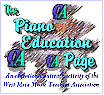Miracle Piano Teaching System FAQ for non-PC Versions |
|||||
by
John M. Zeigler, Ph.D. |
| T | |
his page has information, schematics and downloadable manuals for owners of the Macintosh, NES, SNES, and Genesis versions of the Miracle Piano Teaching System. Users of the PC ("IBM") version of the Miracle should consult our Miracle Piano Teaching System FAQ. That FAQ, while directed to the PC version, is more substantial and may also have some useful general information for owners of non-PC versions.
Please note that we are NOT "Miracle Technical Support," nor are we employees of any firm connected with the Miracle, nor do we have any financial interest in any such firm. We have not sold and do not sell Miracle software or hardware. We do not receive any remuneration of any sort from our efforts to help those who contact us about the Miracle. We do not take responsibility for the accuracy of the statements below or for your ability to carry them out on your system. Exercise due care when you make any changes to your hardware or software configurations. If you have special knowledge of the Miracle for any computer type or are willing to provide other help, such as documentation, please help by sending me an e-mail describing your expertise or information.
You may print a single, personal-use hard copy of this page without requesting reprint permission from us. If you wish to reprint this page for commercial uses or other distribution, please see Reprinting from The Piano Education Page for terms and conditions.
If, after reading this FAQ, you find that your question or problem is not addressed, you can report a Miracle problem to us on our Miracle problem report form. Please use that form to report problems or ask questions, since it will help make sure that you give us the necessary information to assist. Where possible, we'll do our best to help.
Miracle problem report form
![]() There
is a
Miracle Piano Support archive from 1997 for both the PC and Macintosh versions
taken from the old JumpMusic site, the last owner of the Miracle rights.
Although dated and limited in scope, it may be useful for many Miracle
owners.
There
is a
Miracle Piano Support archive from 1997 for both the PC and Macintosh versions
taken from the old JumpMusic site, the last owner of the Miracle rights.
Although dated and limited in scope, it may be useful for many Miracle
owners.
Amiga, Macintosh and Super-NES Versions of Miracle
Q: Can I use a Miracle Piano Teaching System software with other
MIDI-compatible keyboards?
A: Perhaps. If the keyboard is connected to the computer by a MIDI cable (not the
serial Miracle cable supplied with the keyboard) and if you have the configured the software when you installed it to
use the MIDI inputs, it may well work.
Q: Can I use my non-PC Miracle keyboard with a
Macintosh?
A: I have confirmed with one of the original designers of the Miracle
keyboard that the keyboard itself is the same for all versions of the
Miracle system. The only hardware difference is the cable connecting it to
the device running the software. Thus, if you have, say, the Miracle system
for the Amiga, you will be able to use the keyboard with your Mac. Of course, your
Amiga software will not run on the Mac, unless you use emulator software.
To learn more about the necessary connections to create a replacement cable for the Miracle, see our article, Making a
Replacement Miracle Cable.
Q: I have the Piano Discovery System. Can you help
with questions or software?
A: The Piano Discovery System (PDS),
reviewed in three different versions here on PEP, was developed by
JumpMusic for Windows 3.1 (16-bit Windows) and Macintosh from the original
Miracle Piano Teaching System, to which JumpMusic acquired the rights from
The Software Toolworks. JumpMusic is now out of business, so neither the
Miracle nor the Piano Discovery System are available commercially, except as
aftermarket items. Just as with the Miracle, support for PDS is not provided
by anyone. Because the PDS is a fundamentally different system, programmed
in a different way, we cannot provide help, support or replacement software
for it.
However, I have recently found a
tech support archive for JumpMusic products at web.archive.org. Owners
of PDS for both the PC and Macintosh can consult this for help. A limited
Miracle Piano Support archive for both the PC and Macintosh versions
can be viewed in the same archive. Both of these are limited to the most
common problems encountered, but may be helpful to some users of these two
systems.
Tech support requests or similar requests for help should NOT be sent to the
links provided in those archives, as the company is now out of business.
Sending such requests may result in loss of access to the archives, since
the domain names are now owned by another firm.
Q: Where can I get Technical Support for help with my Miracle? Where can I buy
the Miracle software?
A: Since the Miracle is no longer manufactured, Jump!Music, the current owner of
the rights to the Miracle does not support the product. The situation is further complicated by the fact that Jump!Music
is
out of business and can't be directly contacted. At any given time, there
are usually used copies of the Miracle software and/or hardware available on
various auction sites.
We have very recently discovered a limited Miracle Piano Support archive for both PC and Macintosh versions. Although limited, this archive has some FAQ's which some owners of the Miracle may find useful.
Q: Can you help me with technical questions about the Macintosh, Amiga, Sega Genesis or
Super-NES versions of the Miracle?
A: Probably not, as we are IBM users by inclination and experience. Thus, we have only
used the IBM version of the Miracle. The limited information we have on
these non-IBM versions is indicated below.
Q: Where can I get the Macintosh, Amiga or Super-NES version of the Miracle?
Can I get replacement disks or cartridges?
A: The Mac, Amiga and Super-NES versions of Miracle Piano are also no longer sold. We are
aware of no commercial source for complete sets of replacement software for Miracle/Mac,
Amiga or Super-NES. Again, at any given
time, used units may be available on auction sites, as well as sources like garage sales.
If you buy these items at garage sales or auctions, make sure that the disks
work or that you can get a refund if they don't, since the original
diskettes are extremely old.
Thanks to the efforts of a Mac user of the Miracle and another Amiga user of the Miracle, we now have the Mac and Amiga versions of the Miracle software available for those who need a single replacement diskette. The replacement diskettes for the Mac are provided as disk images, which will mount when you double click on the file name, after saving to your hard disk. Please note that Mac and Amiga Miracle owners, just like PC Miracle owners, must be legitimate owners of the Miracle and must prove ownership, with a scan or photo (JPG format) of the manual or disks or a complete and accurate listing of the text on the front of the diskette. Send this information in an e-mail to us. Due to copyright restrictions, we can provide only one of the three disks for the Mac or Amiga Miracle. Requests for full disk sets will not be honored or answered. Replacement diskette contents are offered at no charge and may not be resold or given to others in any form.
We are continually searching for the manuals and disks for the Genesis and Amiga versions, so that we can make them available to legitimate owners of these Miracle versions. If you are willing to help others in this way, please let us know by e-mail.
Q: Is the Macintosh Miracle software compatible with Macintosh OS 10
(OS X) versions?
A: We have had several reports of various problems running the Mac Miracle
under OS X. These users were able to resolve the difficulties by running the
Miracle under the earlier operating system versions OS 7 to 9. Currently,
we are not aware of any "fixes" or strategies for resolving the problems
under OS 10.
Q: Can I run the Miracle DOS software in the Mac OS?
A: Newer Intel-based Macs with OS X may be able to run the Miracle DOS
software natively, although we haven't tested it. Older Macs based on
Motorola or PPC RISC processors will require a DOS emulator. Although it
requires OS X, the current version of DOSBox, a DOS-in-window emulator, runs
the Miracle DOS program just fine. See our
Miracle Piano DOS in DOSBox FAQ for
more information on this option.
Q: Can I use my Amiga Miracle software on the PC?
A: Not directly, since the Amiga used a different processor than the IBM-PC
or Macintosh. However, one visitor to PEP has reported that he has
successfully run the Amiga Miracle software under Windows, using free Amiga
emulator software for Windows called WinUAE.
He indicates that emulation works well, though he has only tested a
configuration with a MIDI cable for
connection to the keyboard and the Miracle keyboard itself, not
another MIDI keyboard. We have not personally tested this observation and
cannot help those who may want to use this emulator to run the Amiga
software on the PC, but we believe the information to be reliable.
Q: Can I use my non-PC Miracle keyboard with a PC?
A: I have confirmed with one of the original designers of the Miracle
keyboard that the keyboard itself is the same for all versions of the
Miracle system. The only hardware difference is the cable connecting it to
the device running the software. Thus, if you have, say, the Miracle system
for the Amiga, you will be able to use it with your PC, if you get a MIDI
cable to connect it to the PC. Of course, your Amiga software will not run
on the PC, unless you use emulator software. To learn more about the
necessary connections to create a replacement serial cable for the Miracle,
see our article, Making a
Replacement Miracle Cable.
Q: Are there other emulators that might allow me to run other, non-PC,
Miracle software on the PC?
A: You can find an emulator for just about any non-PC software that will
allow you to run it on the PC under some or all versions of Windows. We have
not tested all of this software, but you can find it by searching the terms
"<name of non-PC computer> Windows emulator software".
If you are interested
in running one of the non-PC versions of the Miracle software on your PC,
there are many emulators available for free download, along with ROM
downloads of the Miracle software itself for SNES and Genesis systems. I
have tested a few of these emulator/ROM download combinations. They work,
although they are inherently limited by the low screen resolution of the
machines for which they were written. Most PC or Mac users will find these
ROM downloads to be a poor substitute for the PC software.
Hardware Requirements
Q: Will the Miracle system run on my computer?
A: The Macintosh version requires a Macintosh LC II or better,
System 7.0 or higher, 3 MB available RAM (2 MB for 16 color or
black-and-white and 5 MB for Power Macintoshes), 8-bit video, 640x480, 13
in. or larger monitor, 11 MB free hard disk space, a General MIDI keyboard,
and any Macintosh supported MIDI adapter with MIDI cables.
Manuals
Q: I've lost my Miracle manuals. Can I get replacement
copies anyplace?
A: We have
PDF format versions of the Macintosh, Sega Genesis and NES Miracle manuals,
several of these generously contributed by PEP visitors.
We have OCR'ed these image-only files and converted the
PDFs to image plus searchable text. The PDFs
can be printed to provide exact representations of the original manuals. If
you do not have the latest version of the free
Adobe Acrobat
Reader for PDF files, you can follow the link provided
to download it. Miracle system owners
of
other versions (e.g. Amiga) may also find these manuals useful in a general sense, particularly the
Owner's Manual.
Please note that you MUST be a legitimate owner of the Miracle system (i.e. possessing the software on the original diskettes) and you MUST retain the copyright information present in the files if you download any of them. These files are for personal, non-commercial use only. They may not be sold, either alone or in combination with Miracle Piano hardware or software, by any person or entity. A seller of used, properly licensed Miracle software may refer the buyer to this page to obtain these electronic versions of the original print manuals.
Macintosh Version Miracle ManualsThe Miracle Piano Teaching System for Macintosh Quick Start card - searchable .PDF format The Miracle Piano Teaching System for Macintosh User's Guide - searchable .PDF format Sega Genesis ManualsMiracle Piano Teaching System User's Guide for Sega - searchable .PDF format Miracle Piano Teaching System Keyboard Template for Sega - searchable .PDF format Miracle Piano Teaching System Quick Start Card for Sega - searchable .PDF format Nintendo Entertainment System Version Miracle ManualThe Miracle Piano Teaching System for NES User's Guide searchable .PDF format Caution: it is good advice and practice to save to your hard disk and test any downloaded file with your up-to-date antivirus program. All the files offered on PEP have been tested multiple times and found to be virus and spyware-free, but you should test the files yourself before opening them, if you have any questions about possible virus contamination. |
Replacement Parts
Q: I have a Miracle keyboard and the software, but I've lost the
Miracle cable
to connect the Miracle port on the keyboard to the computer. Can I get
one somewhere?
A: You may be able to find one from a cable supplier, but you can't get a
"Miracle cable" per se from any source of which we are aware.
We recommend that users who are missing a cable get a MIDI cable, as using a MIDI cable will not only allow
you to run the Miracle software with the Miracle keyboard, but also any of
the the huge library of additional MIDI-compatible software available.
You can consider making your own cable or have one made. To learn more about the necessary connections to create a replacement serial cable for the Miracle, see our article, Making a Replacement Miracle Cable, which has pinouts for the PC, Macintosh, NES/SNES/Genesis and Amiga versions of the Miracle.
Q: Can I get a replacement power supply for the Miracle keyboard?
A: The OEM power supply for the Miracle is a 12 volt AC transformer, rated
to deliver 1 amp. Since the current used is AC, there is no "polarity" to
concern one's self with. Any power supply that can supply AC at this voltage and
amperage and has a compatible connector for the keyboard will work. One of our
visitors says that she has successfully tested the
Radio Shack
9-13VAC/800mA AC-to-AC Adapter
for AT&T Answering Machines, Catalog #: 273-1631,
$15.99 list, with her Miracle system. Although this
adaptor is rated for 0.8 amps, rather than 1 amp, it is readily available.
Just make sure you set the adjustable voltage to 12 V, on it or any other AC
transformer you might use with the Miracle.
Repairing the Keyboard
Q: My keyboard turns on, but doesn't operate properly with the
computer. Does the keyboard need repair?
A: Usually, if the keyboard turns on, the various switches work (e.g.
choosing a different instrument for MIDI), and you get sound from the
keyboard's speakers, it's likely that your problem is due to software, not
hardware. Indeed, the keyboard is rugged and reliable for most people, so,
if you're having problems, it's most likely that they are due to software
configuration or installation, not the hardware needing repair. You should
not attempt to open or repair the keyboard until you have exhausted software
remedies. One good way of diagnosing whether your keyboard is functioning
properly is to see if it will work with any other MIDI-compatible music
software, when connected to the computer with a MIDI cable (not the included
serial cable). If it works with other software, then the problem is the
Miracle software configuration, not the keyboard.
Q: I'm convinced that the Miracle keyboard needs repair. Can I get my Miracle keyboard repaired anyplace?
A: We know of no company that does repair of the Miracle keyboard at this
time. However, thanks to the generosity of one the original designers of the
Miracle keyboard, we now have schematics of both the Main Board and the
Sound Engine for the keyboard. You can download those in PDF format just
below. If you can read the schematic and handle a solder gun, you may be
able to make your own repairs. The designer also indicates that he has
limited supplies of parts for the keyboard, mostly the IC's. If you're
looking for repair parts, use our Miracle problem report form
to make a request. We will forward it to the designer to see if he possesses
those parts. Do not
attempt your own repairs unless you are thoroughly familiar with electronic
schematics and have experience soldering on multi-level printed circuit
boards! If you can't do repairs yourself, you may be able to take these
schematics to an electronics repair shop and have the repair done for you.
These schematics are free to
download for personal, non-commercial use only. They may not be sold, either
alone or in combination with Miracle Piano hardware or software, by any
person or entity.
|
Miracle Keyboard Main Board Schematic - PDF format Miracle Keyboard Sound Engine Schematic - PDF format Caution: it is good advice and practice to save to your hard disk and test any downloaded file with your up-to-date antivirus program. All the files offered on PEP have been tested multiple times and found to be virus and spyware-free, but you should test the files yourself before opening them, if you have any questions about possible virus contamination. |
Problem ReportsReport a Miracle problem to us on our Miracle problem report form. Please use that form, fully filled out, to report problems or ask questions, since it will help make sure that you give us the necessary information to assist. Where possible, we'll do our best to help. Miracle problem report form |
Last updated: 02/02/24