|
|||
f you’re looking for some fun, competitive, arcade-like music theory drill games for your piano studio or home, A Musical Tutorial may be just the ticket. However, this program is more than just an excuse for games - these games are rewards for a very well-thought out tutorial program for the piano. A Musical Tutorial is appropriate for beginner through early advanced students, both children and adults, but older children will feel more comfortable than younger children because the program doesn’t have many cartoon-like graphics to help keep the interest of young children. I reviewed version 1.9 of A Musical Tutorial for Windows 95/98/NT, but those with computers running DOS or Windows 3.1 can also use A Musical Tutorial, as versions of it are available for these older operating systems as well. I also downloaded and briefly examined version 1.6. The newer version has more options and is better organized, so I would recommend using the most recent version available for your operating system.
|
|||
|
A Musical Tutorial opens with a MIDI piano piece playing that quits when you do something that requires sound, you turn it off, or the piece finishes. The continued playing of the intro piece after entering other areas of the program really bothered some of my students. They wondered if the program was "broken," although this had no real effect on the usability of the program, per se. The Tutorial section allows you to work in either bass or treble clef. The included Chord Dictionary will create any chord in three positions, adding major 7ths, diminished 7ths, 6ths, etc. to the triad.. As you complete parts of the program, parts of a clef sign are filled in to show how far through the tutorial you have gotten (see screen shot). The Chord Read area quizzes your knowledge of chords. However, to get its full usefulness, the chords should be mixed by the program, not the user. In the Key Signature area, you identify key signatures (major or minor). In the Piano Keys area, you play the note indicated on the staff using the on-screen keyboard (illustrated above). In the Sight Read area, you identify notes on the staff. In the Sight Read Drill area, you try to read as many notes as you can in a set amount of time. The Games area has 4 main games. The Drive Game depicts notes coming across the screen on a staff. You must identify them, then pick up and drag a car to the note to drive the note off the screen. In the Note Game, the notes again come across the screen on a staff, but this time after you identify the note, you get a rocket which you drag and launch to intercept the note. The speeds on these games can be modified and scores between various user levels are fairly equal. The Music Symbol game is a term-matching game - when the term is dragged to the right symbol, a truck comes and hauls the symbol away. The Piano Key game is not as good as the others; in this, the computer randomly plays notes, and when it stops on a key, you identify what note it is. It seems a little "clunky" when played. A Musical Tutorial also has a a nice ear-training exercise section which I think is mislabeled as Technical. In the Rhythm part of Technical, you hear a rhythm and pick one of the four choices. In the Interval area, you identify the interval played. In the Note Identification section, you identify the note played by clicking it on the piano keyboard. You can play middle C as a reference, but I still find this particular game VERY difficult. You identify a scale as being major, natural minor, harmonic minor, or melodic minor in Scale Identification. The Technical part of the program should probably be better highlighted, as I almost over-looked it. I probably wouldn’t have noticed it if I weren’t making a special effort to look thoroughly at all areas of the program for this review. You are able to choose from four user-levels: novice, beginner, intermediate, and advanced. An included user log records the times played and the accuracy of the user. I would much prefer it if the program recorded user names and their scores and what games they have played, especially since I inevitably change user levels for each student. A Musical Tutorial also prints out empty staff paper, scales and chords, and a computer-generated sight reading drill. These sight-reading print-outs are short, and they would work better when used in conjunction with tonal sight-reading. There is help available online that explains the musical terms used and what each area of the tutorial does. The help file doesn't include a discussion of how best to incorporate the program into a studio or personal setting, but most programs like this don't do that either. We hope that more programs will add this kind of help in future versions, as it is critical for the home user and helpful even for the teacher. My students really liked the games in this program. As a
teacher, I liked both the games and tutorials. I would like the program even better if
there were as way to track individual users by name. All of the versions of A Musical
Tutorial for various operating systems can be downloaded as shareware from the Web
site. A Musical Tutorial is well worth
the $19.95 registration fee because the games are more fun and more replayable than many
other commercial music theory games. Three good games for $20 makes A Musical Tutorial a hard-to-beat bargain in music
software. A Musical Tutorial, Version 1.9, $19.95 US registration (shareware), available from the author, Ronald Swerdfeger, 3453 Marydale Ave., Cornwall, Ontario K6K 1P6 Canada. Ph: 613-933-7871. System requirements: IBM compatible running Windows 95/98/NT, 486 processor, sound card and speakers. |
||
|
Page
created: 1/5/99 Last updated: 02/02/24 |
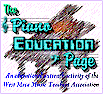

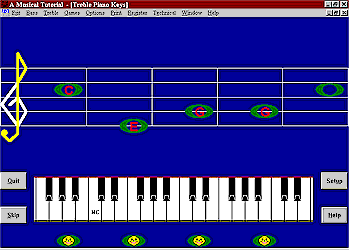 Installation of A Musical Tutorial was very easy under
Windows 95. The downloaded file is provided in ZIP format which must be unzipped. Once
unzipped, a setup program completes installation in Windows. That worked for me with no
problems. Similarly, I encountered no problems during the use of A Musical Tutorial.
Installation of A Musical Tutorial was very easy under
Windows 95. The downloaded file is provided in ZIP format which must be unzipped. Once
unzipped, a setup program completes installation in Windows. That worked for me with no
problems. Similarly, I encountered no problems during the use of A Musical Tutorial.