|
|||
uralia is a thorough and intense ear training program. It provides a fantastic reality check on students' knowledge. We highly recommend Auralia for home and/or studio use for students of all ages and levels, although younger students will probably require assistance to get the most benefit from it. Auralia is available for both Windows 3.1 (Auralia 1.5) and Windows 95/98/NT (Auralia 2.0). We reviewed the Windows 3.1 (16-bit) version.
|
|||
|
Auralia is divided into these major areas: Cadences, Chords, Chord Progressions, Cluster Chords, Interval Recognition, Interval Singing, Jazz Chords, Meter, Pitch, Rhythm Dictation, Rhythm Elements, and Scales. Taken as a whole, these sections give a thorough and virtually seamless ear-training experience for the student. Cadences The Cadences section of Auralia has six Levels from which the student can choose. Level 1 deals with perfect and plagal cadences in major keys. Level 2 covers perfect and plagal cadences played in major and minor keys. Level 3 includes perfect and plagal cadences in major and minor keys and interrupted cadences in major keys. In Level 4, a melody in a major key ending with a perfect, plagal, interrupted and imperfect cadence is illustrated. Level 5 presents a melody in a major or minor key ending with perfect, plagal, interrupted and imperfect cadence. In Level 6, a melody containing two cadences is played, one in the middle and one in the end. Both major and minor keys are used. Once you choose the Level you want to start with, Auralia will play a cadence for you. You click on the appropriate button indicating what you have heard and then click OK. If your answer is correct, another box will appear with a "Ta-Da" sound effect, letting you know that you have chosen the correct answer. If you pick the wrong answer, a box gives the correct answer and asks if you wish to continue. If you need help, you can click on the Info button to get a concise and accurate description of the cadences, along with a musical example to listen to. Chords In Chords, Auralia plays chords in various registers. Your responses are handled in much the same way as in Cadences. Also as with Cadences, an Info button is available which provides a brief explanation and aural example when you need help. You can also customize a level and hear the chords played not only in block or solid form, but arpeggiated as well. Level 1 starts with major and minor chords in root position. By Level 3, you reach major and minor chords in root position, and first and second inversions. The last level, Level 6, includes major, minor, dominant 7th, augmented and diminished chords in root position and inversions. This section is very similar to the ear training parts of theory classes at major university music schools - a traditional, but thorough approach. Chord Progressions In this section, Auralia plays examples of the specified chords in different registers for the student to identify. As with most other sections of Auralia, an Info button is available to supply textual and aural help. Level 1 of Chord Progressions covers I, IV, V and V7 chords in root position in major keys, progressing to I, IV, V and V7 chords and their inversions in major and minor keys by Level 4, and finishing with I, II, V, V7 and VI chords in all inversions in major and minor keys in Level 8. The coverage of chord progressions is thorough and well-designed. Cluster Chords Cluster Chords shows a grouping of notes on the bottom of the screen. Each note has it's own staff. You then move the cursor, which becomes a note, to the correct note from the group that the program wants you to identify. Cluster chords has four Levels: Level 1 - the reference note is played and one additional chord; Level 2 - the reference note is played and two additional chords; Level 3 - the reference note is played and three additional chords; and Level 4 - the reference note and four more chords are played. In the fourth chord, two notes from the third chord are changed by an octave each Interval Recognition. To provide Interval Recognition training and drill, Auralia plays an interval for the student to identify. Intervals can be played either one note at a time or together. Level 1 starts with perfect 4ths, 5ths and octaves, ascending, continuing on to perfect 4ths, 5ths and octaves, ascending and descending in Level 2. By Level 7, the student tests his ability to recognize major and minor 2nds, 3rds, 6ths and 7ths, perfect 4ths, 5ths, and octaves and the tritone, ascending and descending. In the final Level 8, recognition of intervals at either the beginning or the end of a melody is tested. All intervals are used. This section is again reminiscent of college-level or high quality private studio lessons in its traditional approach and thoroughness. Interval Singing This section follows the same level structure as Interval Recognition, although it does not have a Level 8, per se. Interval Singing works by asking you to sing a specific interval above or below a reference note. You then sing the interval, click on the answer button to check the answer and (and here comes the honesty part) answer if you did it correctly or not. Thus, Interval Singing requires a certain amount of honesty on the part of the student. This section has no Info button to click on to find out pedagogical or tutorial information. Since students can, in principle, fake their way through this part of Auralia, Interval Singing could benefit from the incorporation of an optional capability to accept singing input from a microphone so that the computer could judge if the note was sung correctly. Jazz Chords In Jazz Chords, Auralia plays a chord and the student identifies it by clicking on one of the highlighted areas for the correct answer. The testing chords can be chosen to be arpeggiated or not. The Info box, which explains and plays examples of all the chords, is particularly useful here. The five Levels in this section include: Level 1: major, minor, dominant 7, major 2 and suspended 4 chords; Level 2: adds the diminished 7th, dominant 7th, sus 4th, minor 7 and augmented chords; Level 3: adds the augmented 7th, 9th, major (add 9), major 9, half diminished and major 6 chords; Level 4: adds major 7 (sharp 5) , minor 9, quartal, and 7 13 flat 9 chords; and Level 5: Adds 7 flat 13, minor 7 flat 5 (9) augmented 7 (sharp 11th), 7 (sharp 11th), minor (major7) and minor (major9) chords. I particularly liked Jazz Chords. Most classically trained musicians are weak in this area and should not be so. The tutorial portion of Jazz Chords was really helpful. After spending time with the tutorial and the exercises, my students were finally able to get most of them correct. This was, by far, the most challenging part of the program for me and my students to conquer and I'm happy that it is a part of Auralia. Meter Recognition For Meter Recognition, Auralia plays the rhythmic example, and you choose from a listing of meters to specify the correct answer. This section of Auralia has five Levels starting at Level 1 with 2/4 and 3/4 times, using half notes, quarter notes and eight notes with a percussive sound. By Level 4, it tests recognition of percussive rhythms in 2/4, 3/4, 4/4 , 6/8 and 9/8 with (dotted) half notes notes, (dotted) quarter notes and eighth notes and finishes at Level 5 with melodies in 2/4, 3/4/ 4/4, 6/8, and 9/8 with (dotted) half notes, (dotted) quarter notes and eight notes. At first Meter Recognition was a bit confusing for me to figure out, because it played some melody notes before the percussion sound kicked in, so that I was counting the melody notes instead of the percussion notes. On the other hand, my students figured it out correctly straight away. Pitch In Pitch, Auralia asks the student to sing a specified note or part. He then clicks on the answer button to hear what the correct answer sounds like. If the student judges that he matched the reference tone, he clicks on the correct button, otherwise, he clicks on the incorrect button. Obviously, this topic also requires the student to be honest with his evaluations of answers. The student's voice type is asked for when the he signs in at the beginning of Auralia, so the notes given will be in the student's vocal range. In Level 1, the student must sing the upper or lower note of a two note chord. Level 2 requires the student to sing the tonic note of a chord. By the final Level 6, the user must sing the lower part of a two part melody. As before, this section could benefit from the optional ability to accept input from a microphone, though it is very well-done. Rhythmic Dictation To explore this topic, you enter the rhythm using the bar indicators
for each individual measure and after entering them, click on the OK button to see if they
were done correctly. Buttons are available to click on that can make notes dotted. These
drills were extremely well devised and provided a good test for most students. The
exercises start with half notes and dotted half notes, quarter notes and eighth notes in
2/4, 3/4 and 4/4/ times with percussive sounds in in Level 1. The exercises end at Level 7
with the same time signature and note lengths as previous levels in both percussive and
melodic forms, but at a higher degree of difficulty than at previous levels. Rhythm Elements In Rhythmic Elements, Auralia plays a rhythmic extract for the user to identify from choices given on the screen. As with Rhythmic Dictation, there is no supplementary pedagogical or tutorial information given for this topic. Level 1 includes four basic rhythms in simple time, in eighth notes and sixteenth notes, progressing through four basic rhythms in composed time, in quarter notes, eighth notes and sixteenths in Level 3, and ending with all sixteen rhythms, simple and compound time, quarter notes, eighth notes and sixteenth notes with dots and syncopation in Level 5. It was a little confusing to figure out how to use the tools in this section, but after about 20 minutes, I finally put it together and was able to help my students use it successfully. This section was harder to use than the other parts of Auralia, but this probably reflects the difficulty of converting to a computer screen something normally done with pencil on manuscript paper. That aside, Rhythmic Elements covers an area which should be addressed in any good ear training program. Scales Scales tests the student by playing a scale or mode, which he identifies by clicking on one of several highlighted answers. The tutorial/pedagogical help for this topic is particularly good; it explains all of the scales and modes and plays examples of each. It is very well organized and thought-through. The eight Levels of Scales include: Level 1 - major and harmonic minor scales; Level 2 - major, harmonic minor and melodic minor scales; Level 3 - major, harmonic minor, melodic minor and natural minor scales; Level 4 - major, harmonic, melodic and natural minors, chromatic and whole tone scales; Level 5 - as in Level 4 plus pentatonic and minor pentatonic and blues scales; Level 6 - all non-modal scales and Dorian and Phrygian modes; Level 7 - all non-modal scales with Dorian, Phrygian, Lydian and Mixolydian modes; and Level 8 - all non-modal scales with Dorian, Phrygian, Lydian, Mixolydian and Lochrian modes. I especially liked this part of Auralia for the time spent on the chromatic, wholetone, pentatonic, modes, and blues scales. Auralia doesn't have much in the way of cutesy little graphics or games for the younger student, nor would we suggest that it should have them. It isn't easy, but it is one of the most beneficial pieces of software that we have to complete the musical education of our students. If you teach music in a private studio, you won't want to be without Auralia. If you really want to learn in the home or need help with college ear-training, you'll be happy to have it as well. Auralia is a little more expensive than most software for the studio or home, but we think you'll be glad you spent the money to get it. Nancy Ostromencki Auralia, Version 1.52. List prices: single user - $299 Aus ($149 US); unlimited user site license - $1495 Aus. Rising Software, 31 Elmhurst Road, Blackburn, Victoria, 3130 Australia. Ph: 61 3 9894 4788 (U.S.:1-888-667-7839, toll-free information and support). Fax: 61 3 9894 3362). WWW: http://www.rising.com.au/. E-mail: sales@rising.com.au. For a list of worldwide distributors and dealers, including the U.S., see http://www.rising.com.au/sales/distributors.shtml. System requirements: 32-bit Windows: Pentium or 486-100 Recommended, 16 MB RAM, hard disk with 20 MB of free disk space, Windows 95/98, Windows NT or later, Windows-supported sound card or MIDI device, mouse required, network ready. 16-bit Windows: Auralia 1.5 requires an IBM PC or compatible running Microsoft Windows, version 3.1 (or Windows for Workgroups) or Windows 95. MIDI (synthesis) sound hardware and supporting Windows drivers are required. A mouse and VGA (800x600 SuperVGA preferred) are also required. Networks supported by Windows are supported. |
||
|
Page
created: 3/15/99 Last updated: 02/09/24 |
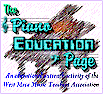

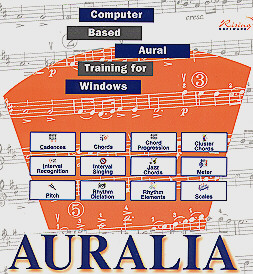 Auralia was easy to
install on our test computer running under Windows 3.1. MIDI configuration went smoothly.
We encountered no major problems in using the program in several months of active testing
by both students and studio staff.
Auralia was easy to
install on our test computer running under Windows 3.1. MIDI configuration went smoothly.
We encountered no major problems in using the program in several months of active testing
by both students and studio staff.