|
|||
usicLAB Melody is a nice program for teaching ear-training to students, but, along with some very well done exercises, there are some that are far too difficult for the average student to use with the default program settings: all options that involve pitch use solfege, i.e. Do, Re, Mi, etc. The rhythm and ear-training aspects of MusicLAB Melody are very well done, but the parts of the program which involve singing into a microphone may be too difficult for the average studio or home user. MusicLAB Melody looks utilitarian on-screen, reflecting the fact that the program was designed for ages 8-Adult.
|
|||
|
MusicLAB Melody looks utilitarian on-screen. There are few "bells and whistles" to make it more appealing to younger children. This probably reflects the fact that the program was designed for ages 8-Adult. MusicLAB Melody has eight sections: Name, Analyze, Sing, Echo, Play, Notate, Write, and Read. You may choose Basic or Advanced levels. The Advanced level has longer exercises with more pitch and note combinations. It introduces longer diatonic exercises and chromatic material. All options that involve pitch use solfege, i.e. Do, Re, Mi, etc. This can be disconcerting for piano students, since most of them have only heard these terms used for learning to sing. In the Name option, you must determine what pitches are played using solfege. This exercise is one of the easier ones to succeed with. The Analyze exercise presents a staff with a key signature with notes placed on it which the student identifies in solfege. In Sing, the program indicates which solfege pitches you are to sing based on the tonic triad played before you start. In the Echo exercise, a series of notes are played whose rhythm in time you emulate by tapping any keys on the keyboard. Notes are presented on the staff in the Play exercise and you play them back in time. The Notate exercise tests rhythm by playing a series of notes whose rhythm the user indicates. In Write, a series of notes are played. You must first indicate the rhythm and, then, the correct pitches for each note. Your singing ability is tested in Read: a series of notes are presented on a staff which the student must sing back with a 75% accuracy. My students and I really liked the exercises that didn’t require any singing. Those exercises involving playing back rhythms in time really helped each student develop a better sense of timing. Students responded well to the solfege parts of the program. However, the exercises utilizing singing were VERY difficult due to the sensitivity of the program. I am a trained singer as well as pianist, and I had a very difficult time with the Sing and Read exercises. To get MusicLAB Melody to score an answer as correct in the Sing exercise, you must have a tone with very little vibrato and very little breath support. I worked extensively with the microphone positioning in an effort to remedy this to no avail, even though my microphone works well with voice-recognition software. I tried a number of adjustments and positions to get the right answers. Increasing the microphone Line In volume helped slightly, but did not eliminate the problems. I found that singing flat (to my ear) gave the best results. The Read exercise was even harder for me. In singing back the pitches, you have to have a 75% accuracy and the notes must be legato. This was very hard for me to do and even harder for my piano students. I spent over a hour trying to get a passing score on just the first level. For me to get right answers, I had to use very little breath support and no vibrato, both of which stress the voice unnecessarily. My students who helped me with this program got easily frustrated with these aspects of the program. In the basic level, the key of E Major is used frequently for the singing exercises. For children, this can be a hard key in which to match pitches. It would be nice to be able to choose the key instead of using the built-in soprano, alto, tenor, and bass indicators. These have little variance at the early stages of the program. My students learned from the program, but they all became frustrated. Those students who sang in choirs and as soloists were frustrated because they couldn’t get the pitches to work well, and the piano students who didn’t sing well were more discouraged. MusicLAB Melody would be a little more accessible if the singing aspects had all the exercises interrelated so that it would be possible to take quizzes at higher levels. I think that this program is best suited for the piano or voice studio. There is a program available to track individual student progress, but it was not provided with the basic Melody program. Parents without musical training might be overcome with some aspects of the program. That said, I believe that MusicLAB Melody can benefit both children and adults. Younger children would require a little more coaching, but ear-training at a young age is very desirable. If you don’t get the singing exercises, you can’t continue very far into the program. Users can help themselves in this regard by exercising an ability within the program to adjust tolerances and level accessibility. The program's default setting keeps the user within 4 levels of their weakest skill. This can be adjusted by going to Setup and choosing Level Control. You can change the default for allowed levels or for Module Time Allowed or Passing Quiz Scores. I would like MusicLAB Melody far more if each exercise could be made to be independent of the others, but this workaround definitely helps. The rhythm and ear-training aspects of MusicLAB Melody are very well done. The singing parts strike me as too difficult for the average studio or home user, at least with the program's default settings. If you take the time to adjust the program and hardware (i.e. microphone Line In) settings to levels appropriate for yourself or your students, MusicLAB Melody becomes considerably more valuable. Amy Y. O'Grady MusicLAB Melody, Version 3.0d. List prices: Music Lab Student Disk Basic - $29.95; Music Lab Student Basic & Advanced - $49.95; Music Lab Private Studio - $199.95. Town4Kids, P.O. Box 1581, Woodinville, WA 98072-1581. Ph: 425-482-9346 Fax: 425-482-6638. System Requirements: IBM: 286/386 (or newer) computer with sound card, microphone, hard disk and VGA or later monitor. Mac: Any Mac with 32-bit logic capability and a microphone input jack (e.g., Quadra, Centris, SE/30, PowerMac, most Performa models.) |
||
|
Page
created: 2/16/99 Last updated: 02/09/24 |
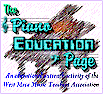

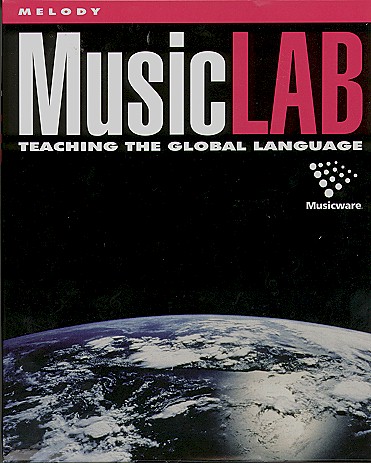 Installation of MusicLAB
Melody went smoothly under Windows 95, although I did have to try various
combinations of choices in the setup section of the program to get sound. Since there
aren’t that many options, this didn't take long to accomplish.
Installation of MusicLAB
Melody went smoothly under Windows 95, although I did have to try various
combinations of choices in the setup section of the program to get sound. Since there
aren’t that many options, this didn't take long to accomplish.