|
|||
uch of the software for learning to play the piano is oriented toward classical or popular music. Learn Piano is a 5 CD-ROM set of PC piano instruction geared for those students grades 6 and up to adults who are interested in learning to play piano in a jazz, blues, New Age piano and improvisation environment. It is not for everyone; beginners lacking musical background may find its explication of musicianship basics too sketchy and rapidly discussed to learn effectively. The limited amount of interactivity and feedback on progress may frustrate other users of Learn Piano. An upcoming version for children will provide slower and more extensive instruction in musicianship basics. On the other hand, those who want a flexible program that allows them to use their own piano during the lessons and exercises will want to take a close look at Learn Piano.
|
|||
|
In essence, Learn Piano uses the computer as a kind of high tech video player to present the information and examples and walk the student through the learning process. Its over 50 video sessions feature the program developer, jazz pianist and teacher Dan Delaney. Included in the package is a repertoire book which has exercises and a text in it as well as actual pieces of music to practice. The package is said to represent a full year of lessons. The opening screen includes a View Current Lesson or Browse all lessons feature which allows one to jump to lessons out of sequence or review material, if so desired. This flexibility is a nice feature for older and more advanced students who can make reasonable judgments about concepts that they need to review and those they already know well enough. Another nice feature is a Practice button which allows the user to decide how much time to practice; the software then determines how that time should be divided among individual exercises. The Evaluation button allows the user to do a self-evaluation of progress; Learn Piano adjusts its lesson plan accordingly. It provides full user control of the teaching videos, including the capability to switch between windowed and full screen views of the video, with slow motion and repeat, much like a VCR. The screen displays the specific lesson the student is working on, which CD-ROM is required for the lesson, the page from the text/repertoire book that will correspond with the video and the concepts that each lesson will cover. Mr. Delaney presents the information in a very informal, personable style, though at a pace which may be too rapid for children and even some adults. Indeed, the repertoire book will be critical to most students in understanding and reinforcing the lessons taught in the videos. While a few of our beginning middle school aged students could not handle the pace of the presentation, the high schoolers and adults fared much better, as long as they followed the repertoire book carefully and faithfully. The CD-ROM videos carry the feel of a conversation with Mr. Delaney, with both the spontaneity and the hesitations that we find in real conversations. After viewing Mr. Delaney explaining and demonstrating the aspects of each lesson, the student is then urged to go to their keyboard and begin to practice the material. The student can also use the self evaluation part of the program, where the student can get a lesson and practice plan based on his progress. Learn Piano does not include any sort of arcade-style games, nor does it provide any sort of orchestral accompaniment to the "finished" piece of music. Many students appreciated the focus on learning the materials from the CD-ROMs and then applying them directly in the repertoire book. Mr. Delaney explains musicianship basics, such as note reading, counting, rests, basic scales, and triads. However, it would have been preferable to have seen the information about basics such as counting dotted half notes, half notes, half rests, eighth notes and rests introduced earlier. The explanation of counting is spread over several CD-ROMs. Mr. Delaney incorporates blues scales, scales in all keys, major, minor diminished and augmented triads in root position as well as the inversions, New Age Piano Major 7th combinations, as well as informative and pedagogically correct music definitions and terms. The repertoire textbook includes old favorites like Over the Rainbow and As Time Goes By, along with many original "work tunes" composed by Mr. Delaney. He incorporates "New Age" piano sounds throughout, e.g. the student learns a "New Age" style bass pattern and then is encouraged to do improvisation above the "New Age" bass pattern. Many of our older students were delighted to have the chance to try their hand at New Age music and improvisation, but the younger ones found the whole concept too much too soon. A MIDI keyboard is not required for Learn Piano. This can be an advantage in that you don't have to worry about buying and configuring a MIDI keyboard and interface to use the program. However, because there is no interactive MIDI keyboard requirement or provision for it, the student does not get immediate "feedback" on how they performed an exercise or piece of repertoire. The lack of user feedback is, in our view, one of the main drawbacks of Learn Piano. This lack of feedback is further complicated by the rapid pace at which some of the most basic information is presented. Adults and older children should not be bothered by this approach, but younger children might be bewildered or bored by it. Learn Piano is suitable for home or studio use by students grade 6 and above. Our students who benefited most from Learn Piano were those who already had some basic musical knowledge. They were able to follow the program without too much difficulty and were able to explore with ease the concepts of improvisation, blues scales, different types of triads and the other tools of jazz that Mr. Delaney teaches. We would like to see it developed further adding more interactivity and using a tighter video presentation with a more detailed, slower presentation of basic musicianship skills. The children's version currently under development is intended to address some of these issues. We understand that an intermediate version for more advanced students is also forthcoming. Learn Piano provides an interesting and valuable alternative piano learning environment for those with an interest in jazz and New Age music. Future upgrades promise to make it attractive to a wider range of students. Nancy Ostromencki Learn Piano, Version 1, List price $79.95. Dan Delaney, P.O. Box 489, Madison, NH 03849. Ph: 603-367-4443. E-mail: pvp@ncia.net. Requirements: IBM PC or compatible, 386/33 or better processor, 4 Mb RAM, 3 Mb hard disk space, VGA monitor, 2X or faster CD-ROM drive, Windows 3.1 or Windows 95. MIDI keyboard not required. |
||
|
Page
created: 3/9/98 Last updated: 02/09/24 |
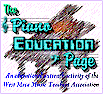

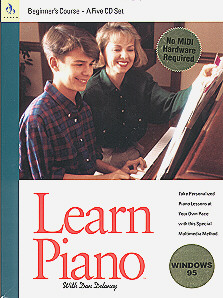 Learn Piano installed without incident on our
Pentium 90 test system running Windows 3.11. Its minimal
Learn Piano installed without incident on our
Pentium 90 test system running Windows 3.11. Its minimal