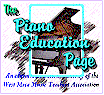Instructions for Making a Miracle Piano Replacement Cable |
|||
by
John M. Zeigler, Ph.D. |
| A | |
knowledgeable visitor has written us to confirm that the pinouts provided in our Making a Replacement Miracle Serial Cable article are correct. He kindly provided detailed instructions for making the cable, which are reproduced below, with his permission, for others who may wish to create their own replacement cable. We thank him for his permission to reproduce those instructions here.
Replacement Power Supply
The power supply purchased here works with the Miracle keyboard: http://www.apogeekits.com/12v_ac_power_adapter.htm
Pinouts for Cable
As for the cable:
IBM PC-AT
DB25M to Miracle DB-9F to Computer serial port
RTS 7,14,15 ................ 7 RTS
Rcv 2 ...................... 3 Tx
Tx 3 ...................... 2 Rcv
is absolutely correct. I found the best, fastest, cheapest way to make your
own cable is the following:
Instructions
You need:
1. a db-9 to db25 serial cable. Any length, but a 4 foot cable forgives
mistakes
2. a 25-pin to 25-pin serial or universal cable. Same length. (Really, any
cable with a full 25 strands of wire from one end to the other)
3. a cheap battery-powered multi-meter.
4. a lighted magnifier helps save your eyesight.
5. soldering iron & rosin core solder
6. electrical tape
7. a third (or 4th) hand helps when testing the cable strands.
Make it:
1. Cut both cables in half.
2. Strip the outer rubber insulation off about 2 inches on the cut ends of
both cables
3. Strip 3/8 to ½ inch insulation off each of the thin colored strands
inside each cable
4. You want to use the resistance (or ohm meter) setting on your
multi-meter. Squeeze one probe (don’t matter which) onto one of the thin
colored stands. Use the other to test each pin on the db9 female (use a thin
paper clip in the holes). When the meter changes value (from 1 down to near
0) write down the color and pin number. Once you get the colors for pins
2,3,7 you can stop and cut off the 2 inches of stands for the other pins.
They are not needed.
5. Repeat the process for the db25 pin cable. Once you identify the colors
for pins 2,3,7,14, 15 you can stop and cut off the 2 inches of stands for
the other unneeded pins.
6. Twist together the strands for pins 7,14,15 on the db 25. Solder them
into a single thread.
7. Solder the strands from the db9 cable and the db25 cable based on your
notes and the cable settings above. They don’t have to be beautiful, but you
don’t want them touching any of the other lines. Use electrical tape.
Cutting away the unused strands in steps 4 and 5 makes this way easier.
8. Use your multi-meter again to test end to end, db9 to db25. Your
resistance results should match the cable settings above. If not, just cut
it all away and start over. You have many feet of cable to work with.
9. Wrap your new cable up with electrical tape
10. Connect the Miracle to an old PC and make music!
Last updated: 02/09/24