|
|||
f you want to create or annotate a printed or electronic score from an existing MIDI or Karaoke sound file or by playing an MIDI instrument attached to your computer, or, to listen to and follow the score as your sound file plays, MidiNotate Musician is an ideal easy-to-use program. Musician is a simpler, less expensive version of MidiNotate Composer, reviewed elsewhere on the site. Musician lacks Composer's ability to create a score from scratch or edit the notes of an existing score. Musician is aimed at those, e.g. non-professional musicians, who would like to see and hear what a piece of music should sound like with many possible variations, to have a computer-generated printable score, and to experiment with the format of that score.
|
|||
|
Musician has a Windows-type interface with a menu and icons
for mouse activation, mouse-over descriptions, and keyboard shortcuts.
Although Musician is, in essence, a subset of the more capable
Composer, the
many shortcuts (I counted over 170), although logical, are difficult to
remember completely, so you may like to print the summary page for quick reference.
Similarly, the complex hierarchical system of hiding toolbars or "palettes"
containing all the icons was confusing, so have a copy of the explanation
handy. The program incorporates multiple levels of Undo, so you can
experiment without fear of losing your original score. To produce a score from a sound file, Musician will open an
Internet browser window allowing you to search for MIDI or Karaoke files on
the web which you can then download or save to your computer. Unfortunately,
once this internet window was open, clicking on the back button did not take
me back to the previous Musician screen as it typically should - I
finally discovered that you must double-click the back arrow. You may also
open and transcribe a sound file already on your computer. The screen shot
example shows a transcribed version of a MIDI file of Baa Baa Black Sheep.
Underneath the main menu icons is the Note Values palette (toolbar). To
change a note value in the score, click on the icon for the desired note
value. Musician will adjust the entire measure to ensure the correct number
of beats is maintained. The changes you may make to the score include correcting any rhythms
which were not accurately transcribed, adding accent and articulations,
dynamics, slurs, pedal marks, other special music symbols, and lyrics. These
options are available either from palettes or toolbars of icons or from
drop-down menus. It was sometimes frustrating to try to edit rhythms, for
example, to change a dotted quarter note and 8th note to a quarter
note plus a quarter note rest, but eventually it worked. You cannot add or change note pitches, although when I typed in
‘add notes’ in the User’s Guide Search function, I was incorrectly directed
to a help screen for adding notes, which is NOT possible with Musician.
A search for ‘edit rhythm’ also led me to the Editing Note Pitch help
screen, which also is not applicable to this program. Musician easily allows you to create a Fake Book Lead Sheet
showing the melody and chords above it - the user may then edit the chords.
You may also create an Easy Notes Part version where the note names are
displayed inside enlarged note heads. Finally, for those interested in
karaoke, you can prepare a large font Sing-Along version. If you’d like to follow the score while your song plays, Musician
highlights each note and lyrics in pink as it’s playing, and shows a moving
blue vertical line where each beat falls. A great feature is the ability to
change the volume of one or more parts, so you can hear only your part
played instead of the whole orchestra or choir at once. The user may also
transpose individual parts to a new pitch, with the choice to transpose the
actual printed notes as well as the heard pitch, or just the written pitch
(for instrumentalists who will read notes in a certain key, while the sound
is heard at the original different pitch). Musician’s electronic User’s Guide included on the CD-ROM (and also
available on-line) is user-friendly and logical, featuring an index along
with the ability to type in search terms which reveals many possible topics
(perhaps some of which are related, but not directly relevant to the
search). Instructions are very detailed and logical, featuring screen shots
(photographs of the actual screens the user sees) of the program functions
and examples of printed scores. I would recommend printing the help page
showing the palette hierarchy and keyboard shortcuts for a quick reminder. A
well-used Users Community Forum is also available on the internet with links
from within the program along with a Knowledge Base of FAQ’s. You may also
get support via e-mail. Musician is a fun and versatile product for notating and playing a music
score from a sound file. By using the included Tutorial and experimenting,
the average user will be able to print and play professional-looking vocal
or instrumental scores. I see it as being worthwhile and good value
for musicians who love to experiment with the sound, tempo, and layout of
their music. MidiNotate Musician, Version 1.0.9, $49.95(USD) for immediate download, $59.95 for a CD sent in the U.S., $63.95 for a CD sent outside of the U.S.. Distributed by: Notation Software, Inc., 317-109th Ave S.E. Bellevue, WA 98004. USA. Tel: 425 688-0793, Fax: 425 688-0795. E-mail: sales@notation.com. WWW: http://www.midinotate.com. Available from Order1.Net, 13612 Pine Villa Lane, Ft. Myers, FL 33912-1616, phone 1-877-405-6224 or International: 217-531-3698. A 30-day trial version is available. Minimum system requirements: Pentium 266Mhz or faster PC, 192Mb memory, soundcard, Windows XP/2000/Me/98/95. |
||
|
Page
created: 5/3/05 Last updated: 02/09/24 |
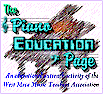

 I installed this software on a
Dell Dimension 4600 running at 2.34 GHz with 256 MB RAM with a Pentium 4
2.40 GHz processor, NVIDIA GeForce4 MX 440 with AGP8X, and SoundMAX
Integrated Digital Audio, running Windows XP Home Edition. I simply inserted the CD-ROM provided, with the program loading
automatically after asking for my input on just a few basic questions.
I installed this software on a
Dell Dimension 4600 running at 2.34 GHz with 256 MB RAM with a Pentium 4
2.40 GHz processor, NVIDIA GeForce4 MX 440 with AGP8X, and SoundMAX
Integrated Digital Audio, running Windows XP Home Edition. I simply inserted the CD-ROM provided, with the program loading
automatically after asking for my input on just a few basic questions.