|
|||
usition provides comprehensive theory concepts drill from the beginning level to the advanced. The studio teacher, in particular, will find it a beneficial tool, due, in part, to its capabilities for customization of drills, monitoring students' progress, and administering tests individually or to an entire class. Musition constitutes a worthwhile part of studio computer lab activities for a studio catering to a number of students at different levels. Home users, although they may not need its tracking or report functions, will find Musition valuable in their music theory training as well. Musition is available in a sampler version that can be downloaded free of charge at the manufacturer's web site, or purchased as the full commercial version that we reviewed.
|
|||
Editor's Note: Two reviewers from different states examined Musition. Although this review is based on the impressions of one of the two reviewers, the overall evaluation of both reviewers was similar. For the second reviewer, installation of Musition went without apparent problems, but we quickly discovered that The Professor section of the program was non-functional due to an "Engine version mismatch" error. With help from Rising Software tech support and the tech support section of its Web site, we learned that this was due to a conflict with an earlier and incompatible version of the Borland Database Engine (BDE), installed by another program, which retrieves information for The Professor. |
Musition opens with a page exhibiting four basic categories at the top, signified by buttons titled "Key Centres," "Terms and Symbols," "Music Reading," and "Instruments." When one of these buttons is clicked on, subsets then emerge in the middle of the page for users to choose from. The entire list consists of Scales, Intervals, Instrument Range, Note Reading, Advanced Clefs, Key Signatures, Scale Degrees, Symbols, Terms, Musical Concepts, Chords, Meter, Rhythm Notation, and Transposition. Within each of these lessons the user is able to choose the drill level desired, which ranges from 1 to 7 for interval drills, 1 to 8 for key signatures, and 1 to 11 for scales, etc. Once the level is chosen, a small window opens up where assorted drill questions are posed. The student must click on their answer, then click the ‘OK' button to enter. A "Correct" or "Incorrect" window then appears, complete with sound effects and a colorful graphic, and asks the student whether to continue or not. Also, for aural-related questions, there is the option of listening to the answer both correctly and incorrectly (if the student answers the question wrong). When the user is finished with a particular drill session, a message box appears stating the number of questions answered correctly in relation to the number given. There is also running tally at the top of the page that exhibits the number of questions answered correctly, the number of tries attempted and the percentage value resulting from these attempts. After finishing a drill section, the user can choose another theory concept with which to continue. Musition offers not only a large number of theory concepts for drills, but carries some further elements that work to make it a well-rounded program. A customization option is a great way in which the program can be tailored to meet the needs of the student and teacher. With this feature, the user can add their own chords, instruments, terms and musical concepts to the extensive database already provided. Although the method to input these concepts is clearly explained in the accompanying manual, it took me some time to apply the technique to the program itself. This was mainly due to insufficient explanation concerning the button under which such options could be chosen. I did eventually discover this under the heading of "Administration" followed by the "Topics" sub-category. Another strong administrative quality in Musition is its test-enabling capability. This option allows the teacher to set up individualized tests for students to complete, with the concepts of the tests defined by the teacher and assigned either on a class or an individual level. The student also has the option of taking the test at one sitting or resuming it later. These individualized tests can only be accessed, however, if the teacher has set Musition to use logins, i.e. asking for names and passwords prior to entering the program. Although the test results are permanently added to the ‘Statistics' data base, both students and teachers can receive immediate feedback on progress through the "Professor" option, accessed through the file button at the top of the page. The ability to use Musition on a network aids the teacher in monitoring progress levels on a classroom basis. Musition affords an extensive reporting feature, including 20 built-in reports, with the ability for the teacher to incorporate their own favorite database client or report writing program (e.g. Microsoft Access, Lotus Approach) to generate more customized reports. Although these assorted options are explained in the program's manual, I found that it took some time with trial and error practice before fully comprehending how to enable the features, as well as act upon them later. Fortunately, Musition offers an easily accessible and extensive online Help file. The online help database is quite thorough and fairly easy to understand, so that the average user should be able to enable and use these and other advanced functions of Musition quite readily. The Help has both headings for important topics (such as test administration, logging in, using The Professor, etc) as well as a searchable database for essential key words. If any difficulties arise that are not explained in the manual or the Help, there are toll-free tech-support phone numbers in the U.S. and Australia for assistance and a useful Web site for additional help at any hour. One of the areas I felt could be strengthened in Musition was ear-training drills. Although there is the ability to hear intervals, scales and other such concepts after an answer has been given, there are no drills specifically focusing on ear-training activities (such as hearing an interval and naming it). The need to click on two different buttons in order to input an answer seemed overly cumbersome. I believe the drills would proceed much more smoothly if the user only had to click on the answer button to generate a result, rather than having to click the "OK" as well. The constant pop-up answer windows were a further intrusion at times, especially for an older or adult student, in that the graphics appeared somewhat childish and the interruptions slowed the drills themselves. I feel Musition could be improved by adding an option to turn off this pop-up window and instead replace it with a simple message box that states "correct" or "incorrect." Musition incorporates a wide range of theory levels, from the very basic to the most advanced. However, its drills may appear rather uninteresting to younger students, who tend to be attracted to more graphic-based, interactive game-related computer programs. I believe by adding a few game-type activities to the program, Musition could be attractive to a wider range of student ages. Ideally, the user should be able to configure the program so as to set not only the challenge level but the type of interface (i.e. child-oriented vs. adult oriented) that the program presents. Overall, I found Musition to be a beneficial program in its focus on a wide variety of theory concepts from the basic level to the advanced. I would recommend it as an especially worthwhile purchase for a studio specializing in class instruction, simply due to its extensive tracking, testing and reporting capabilities, which will be less important to the home user. With the addition of ear-training drills, options for some customization of the interface for adult or child users, and some added game-type activities, Musition's appeal could be broadened to encompass a wider audience. Home and studio users alike will find Musition a worthwhile addition to their music software libraries. Musition, version1.0.0.1. List prices: single user - $199 Aus ($99 US); unlimited user site license - $1195 Aus. Rising Software, 31 Elmhurst Road, Blackburn, Victoria, 3130 Australia. Ph: 61 3 9894 4788 (U.S.:1-888-667-7839, toll-free information and support). Fax: 61 3 9894 3362). WWW: http://www.rising.com.au/. E-mail: sales@rising.com.au. For a list of worldwide distributors and dealers, including the U.S., see http://www.rising.com.au/sales/distributors.shtml. System requirements: 486-100 or Pentium processor, hard disk with 10Mb of free disk space, Windows 95 or Windows NT, Network compatible, SoundBlaster or compatible sound card recommended. Musition sampler can be downloaded (4.5mb) at http://www.rising.com.au/musition. |
||
|
Page
created: 2/10/99 Last updated: 02/09/24 |
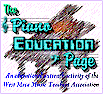

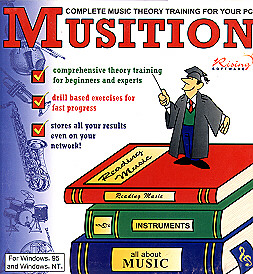 Musition comes as a single set of two floppies that is loaded on a
Windows 95 or NT system. Both the installation and setup were quite simple, with explicit
instructions given in the accompanying manual. I did not have to reconfigure my computer
for the MIDI setup, as Musition recognized it automatically. Musition
also has a MIDI through capability. When this option is enabled, you can play and hear
sounds from a keyboard (or similar MIDI device) while operating in Musition.
Musition comes as a single set of two floppies that is loaded on a
Windows 95 or NT system. Both the installation and setup were quite simple, with explicit
instructions given in the accompanying manual. I did not have to reconfigure my computer
for the MIDI setup, as Musition recognized it automatically. Musition
also has a MIDI through capability. When this option is enabled, you can play and hear
sounds from a keyboard (or similar MIDI device) while operating in Musition.