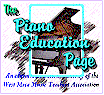Piano Discovery System FAQ |
|||
by
John M. Zeigler, Ph.D. |
| T | |
hough the Piano Discovery System, reviewed in three different versions here on PEP, is no longer manufactured, it is still a worthy, though now dated, product with thousands of users. This page has some information for users of the PC and Mac versions of the PDS.
Please note that we are NOT "Piano Discovery Technical Support," nor are we employees of any firm connected with it, nor do we have any financial interest in any such firm. We have not sold and do not sell PDS software or hardware. We do not receive any remuneration of any sort from our efforts to help those who contact us about the PDS. We do not take responsibility for the accuracy of the statements below or for your ability to carry them out on your system. Exercise due care when you make any changes to your hardware or software configurations. If you have special knowledge of the PDS for any computer type or are willing to provide other help, such as documentation, please help us help others by sending me an e-mail describing your expertise or information.
You may print a single, personal-use hard copy of this page without requesting reprint permission from us. If you wish to reprint this page for commercial uses or other distribution, please see Reprinting from The Piano Education Page for terms and conditions. Please read the information below BEFORE sending questions.
About the Piano Discovery System
Q: What is the Piano Discovery System (PDS)?
A: In the mid-1990's, a company called JumpMusic (now defunct) acquired the
rights to the Miracle software and hardware from Software Toolworks, the
developer of the Miracle. Although JumpMusic continued to provide minimal
support for the Miracle, their initial goal was an updated and augmented
product called the Piano Discovery System. This product was analogous to the
Miracle system, but with virtually every aspect of the system, both hardware
and software, updated. The PDS software was either a native Windows 3.1
application (i.e. 16-bit Windows) or a native Macintosh operating system program. PDS was sold as both a MIDI keyboard/software package and as the software
alone, which could be used with any MIDI-compatible keyboard that would work
in Windows or the Macintosh operating system.
Because the PDS was so completely upgraded over its predecessor, the Miracle, there is not much correspondence between the two products, even though they share a similar approach. Indeed, they are fundamentally different in their programming, because Windows programming is event-driven while DOS programming is procedural in nature. For those who would like to learn more about using PDS, we have reviewed the original version, an updated version and a special version for kids on PEP. Unfortunately, the collapse of JumpMusic means that PDS is no longer available in any way except aftermarket channels (auctions, used, etc.).
Replacement Parts
Q: I own the PDS. Can I get support or replacement
parts?
A: Because we try, within our knowledge, to help people with the
abandoned Miracle, we often get questions and requests from owners of the follow-on
Piano Discovery System. As indicated above, Jump Music, the
publisher of the Piano Discovery System, is no longer in business. PDS is still available
from some third party suppliers. Be
advised that support is no longer available for PDS.
However, we have recently found a
tech support archive for JumpMusic products at web.archive.org. Owners
of the PDS systems can consult this for help. A similar archive for the
Miracle Piano Teaching System has been blocked from access, so we suggest
those who need the PDS archive take that fact into consideration, if they
visit it. Tech support requests or similar requests for help must NOT be
sent to the e-mail links found in that archive, as the company is now out of
business. Filing such requests could result in blocking of the archive from
access by the owner of the domain.
Q: Do you provide "replacement disks" for PDS?
A: Because all versions of PDS were provided on a single CD-ROM, we cannot
provide replacements without violating copyright law. We are not aware of
any source for replacement software, aside from the aftermarket channels
mentioned above.
Manuals
Q: Do you have free online manuals for PDS?
A: We don't currently have these, though we might provide them if there is
enough demand or someone is willing to donate a PDF version of the manual
for the benefit of other users. If you would like this, or better yet, are
willing to provide a PDF version of the manual, please
send
me an e-mail.
Fixes
Q: Can you help owners of PDS with questions or
problems?
A: Since PDS is an entirely different system than the Miracle, even though
derived from the Miracle, our limited knowledge doesn't carry over to the
PDS. We have no special knowledge of the internal
workings of PDS, even though we have reviewed it. The
JumpMusic support archive is your best bet for help, even though it is
limited in scope. Its goal was to answer the most common questions raised by
its users, rather than those needing the most technical knowledge. Tech
support requests or similar requests for help should NOT be sent to the
links provided in that archive, as the company is now out of business.
Q: I'm having problems installing or running the
PDS software in some version of 32 or 64-bit Windows or a newer version of
the Mac operating system. Can you help?
A: PDS for the PC is a 15 year old 16-bit application designed for
Windows 3.1, a nearly 20 year old operating system. It also ran under
Windows 95, the first of the 32-bit Windows versions, whose successors
include Windows 98, ME, 2000, XP, Vista and, most recently, Windows 7. These
newer systems are capable of running 16-bit Windows software, but various
issues can get in the way of immediate success.
Generally speaking, for older Windows 3.x (16-bit) programs like the PDS software, the best approach is to try to run the program in Windows 7, Vista or XP's "Compatibility Mode." To try this, go to your PDS program shortcut, right click on the shortcut, and select Properties from the popup menu. This will bring up a tabbed display. Click on the Compatibility tab and check the Compatibility mode box. Choose Windows 95 compatibility mode. Then click on OK to exit this. Now try to run PDS. With luck, you may now have the program working. If not go back to the PDS shortcut, right click again to bring up the context menu., choose Properties again and select the Shortcut tab. Click on the Advanced ... button. Check the Run in separate memory space box, then OK out of all these windows and try again. For additional tips on how to resolve these, see below and in my Miracle Piano FAQ.
Users of 64-bit Windows will see major problems, because 64-bit Windows will not run 16-bit applications at all. For more information on this, see the MSDN article which discusses it. For some general discussion of why older programs present problems in newer operating systems, see my article, Old Music Software On New Computers.
PDS for the Macintosh ran fine in most versions of the Macintosh operating system, but some users have reported problems in OS X, all incarnations. We are not aware of specific fixes for those problems in OS X.
Q: I'm having problems with garbled characters when
running PDS. Is there a fix?
A: This is the most common problem seen by PDS
users in the more recent versions of Windows. PDS
works properly in those Windows operating systems which use the TrueType
font specification (3.1, 95, 98, ME). Unfortunately, it is virtually unusable in the newer
Windows operating systems, which use the
supposedly compatible OpenType font specification.
In these cases, a font problem causes notes and staffs to be displayed as
blocks. An inexpensive fix for this font problem is
available and has been reviewed on
PEP.
Last updated: 02/09/24